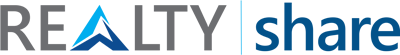Securely Store and Access Critical Property Documents
Most real estate document storage solutions are not serving this fast-paced industry effectively. Real Estate companies require a robust environment in which they can securely store, easily locate, and quickly access the most current versions of their data from anywhere — a variety of needs that the average document management software does not cover. Arcuity offers a more comprehensive answer to these difficulties in our real estate document storage software called REALTY|share.
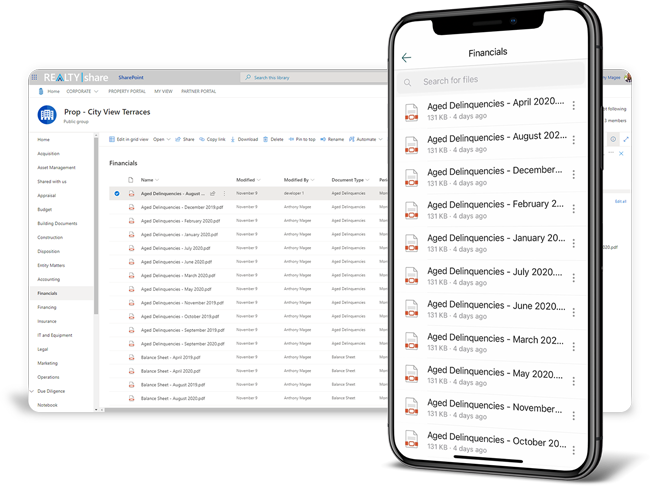
REALTY|share as a Real Estate Document Storage Solution
Our solution affords real estate clients a central repository for all documents to live, giving every stakeholder access to the most up-to-date version of their data according to their needs. Storing and accessing both property and department documents has never been easier. Based on Office 365’s SharePoint, REALTY|share leverages the powerful collaboration and security features offered standard through this trusted Microsoft platform. These features include, but are not limited to:
- Personnel authentication through Microsoft Azure ensures no unwelcome guests find their way into your secure environment
- Access to document libraries restricted according to assigned roles and group membership
- Assign members limited access, read, contribute, edit, or design permissions (each with a different level of control and access) over a list, library, or page
- Allow groups of users to see only information pertinent to them, such as employee information for members of the HR department or leasing documents for those assigned to the property
- Makes finding individual files easier
- Can search by title, author, content, etc.
- Uses tagged metadata instead of windows explorer-style folder system
- Allows users to sort by categories — whether as general as Word documents or as specific as lease agreements from 2020
- Allows live collaboration on files between multiple users
- Locks sections being edited by one contributor to prevent disorder
- Set maximum number of collaborators able to work on files at the same time
- Users can receive notifications whenever a change has been made to any file that they can co-author
- Supports Word, Excel, PowerPoint, and OneNote files
- Alternatively, we can enable this feature to ensure only one user can edit files at a given time
- Useful in more static libraries wherein changes will be fewer and farther between
- Allows contributors to attach a comment commemorating any changes they made while the file was checked out
- Turning this on for document libraries causes the REALTY|share to maintain records of previous versions
- Show who made recent edits, what they changed, and when it happened, as well as any changes to metadata or comments logged on files upon check-in
- Check different versions, compare changes between them without overwriting the most recent version
- Simple recovery process to remedy unwanted changes: identify desired version by previewing it in local application, click “restore” to replace current version
- Customizing version intervals and setting maximum number of versions maintained allows for administrators to manage storage considerations — manageable at the list or library levels
- Sets automated processes to work when configured events trigger them
- Streamlines rote processes by removing human component wherever possible
- Automatic notifications and requests eliminate communication lag among users performing interconnected tasks
- Enforces consistency in mechanical tasks that need to be performed the exact same way every time
- Automates data retention processes and fulfills compliance requirements standard across the real estate industry
- Define how long records should be maintained, and REALTY|share will automatically delete them at the end of the period
- Can be done at the file, library, content type, or site collection level
Microsoft SharePoint offers a suite of features that can benefit any company that runs on strong documentation, but REALTY|share delivers something more.
What Sets REALTY|share Apart
Decades of experience serving real estate companies have given Arcuity the insight to design a tailor-made solution for their unique challenges. REALTY|share comes ready, out of the box, to populate with users and property files, configured to reflect industry-standard business practices by offering a top-level document storage structure. We observe industry best practices to ensure that environments are both sustainable and scalable as clients move forward with their business.
Arcuity also made quality-of-life improvements to the standard SharePoint offering, including the following:
Arcuity’s REALTY|share affords the industry a comprehensive document storage solution. Contact us today to learn more about how our product can help your real estate company thrive by boosting your business processes’ efficiency.
Arcuity also made quality-of-life improvements to the standard SharePoint offering, including the following:
- Identifying users and setting security roles for clients during installation support
- Providing pre-configured employee and investor portals
- Adding meta-tagging support to ease transition away from file explorer-type document repositories
- Comes with a host of pre-defined metatags appropriate to the real estate industry
- Automatically searches files uploaded to document library and tags as many attributes as possible
Arcuity’s REALTY|share affords the industry a comprehensive document storage solution. Contact us today to learn more about how our product can help your real estate company thrive by boosting your business processes’ efficiency.