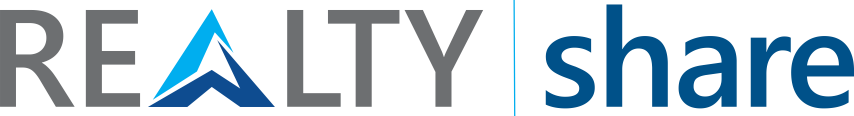During the course of implementing one of our Business Solution Accelerators, REALTY|Share (a Real Estate Management portal based upon SharePoint or Office 365), for many of our clients we have been introduced to many business philosophy models within the real estate/property development industry. We’ve learned from our customers that our Business Solution Accelerator addresses the majority of their needs regarding their processes. Customers leverage REALTY|Share’s core functionality of property sites, Contact Management Module, My RE Portal, and our custom search center to handle document management and track property projects from a pursuit down to lease-up and disposal.
Even though philosophies are different from business to business, the hot item that remains consistent is the need to consume data from external systems, such as the financial data stored within the Real Estate industry standard systems such as MRI and Yardi, and display financial data as well as route documents from these sources into our real estate management system. By working with our partners, we have been able to provide a solution to answer that need.
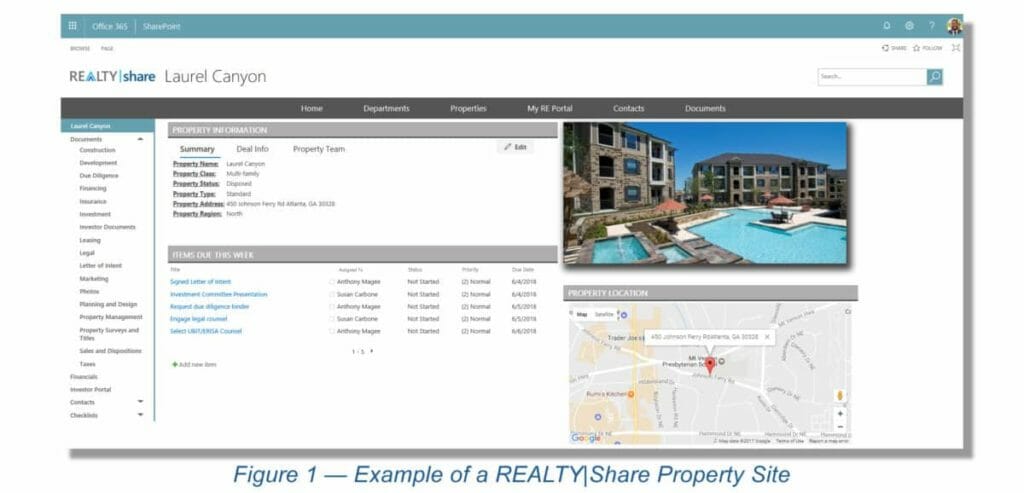
We understand most Real Estate development projects start in one of these industry standard solutions, and when a project is created, each project is assigned an entity or project ID within the system. Real Estate developers can then associate other data points depending on the company operational guideline (such as property name, property address, property type, and square footage). To ensure our Solution Accelerator is easy to use and will be well received by end-users, we implemented functionality that connects to the external data source to retrieve those values and syncs them to REALTY|Share.
So why is this important? What value is this for my company? The answer is that now when you create new properties, you no longer need to maintain two systems. As you update your source of truth in your external system (such as MRI and Yardi in the case of many of our Real Estate clients), the changes you make there will be pushed down to your property sites within REALTY|Share. This function keeps data consistent between your industry-standard system and your document management system.
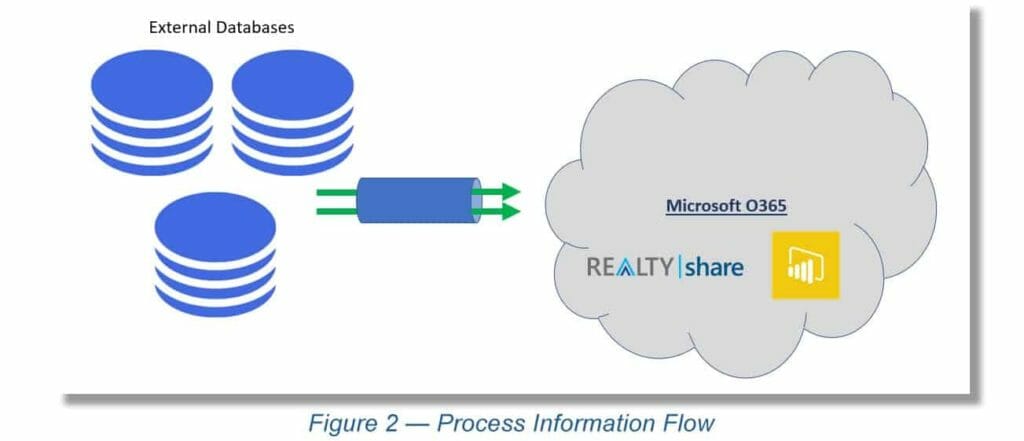
Now that your property financial data is stored within your intranet system and synced to receive updates/changes, you can start getting even more value from that data. Everything is housed in O365 and can be leveraged by the Microsoft tools such as Power BI. Power BI will give you the power to transform and display your data with graphical charts and dashboards, giving your executives a real-time snapshot of where the company currently is and how the company is trending.
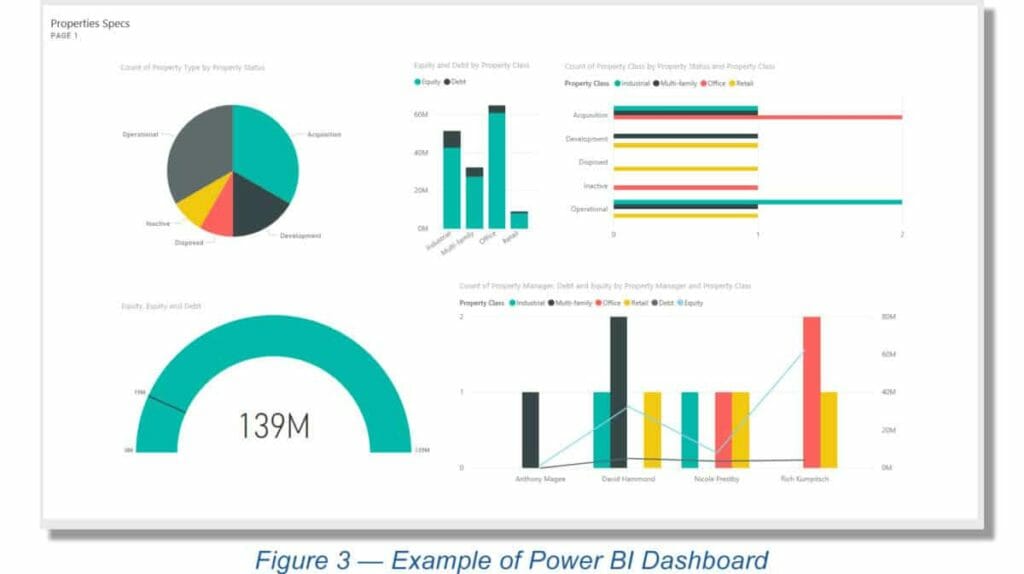
We understand companies leverage multiple software solutions in their everyday work to get their jobs done. But working within REALTY|Share gives your team a single platform that offers the capacity for both tracking data and managing documents. Merging these two components into one platform allows your end users to effectively work within one portal instead of jumping back and forth in between systems, thus enabling them to work more efficiently.
This tip written by Abel Solutions Senior SharePoint Consultant and Solution Accelerator Manager Anthony Magee.