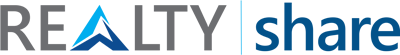When clients decide to invest in a SharePoint portal, they do so with the intent to create synergy and efficiency with its implementation. If the process is not handled with the end-user in mind, many may be surprised to find that individuals are slow to embrace the change. So how do you avoid being faced with the quandary of “How do I get my end-users to buy into the new corporate intranet?” We address this question in this tip by sharing the 5 steps to get end-users to A.D.O.P.T.
Attention must first be paid to the overall appearance of the corporate intranet. People tend to gravitate towards things that they find attractive and appealing. Ensure that your new intranet has a well-structured and branded homepage/user interface. Provide it with a name that is consistent with the corporate lingo as this will bring familiarity and comfort and make it seem a part of the current corporate structure. Be sure that the content that is showcased is informative and pertinent. You want the end-user to feel that the intranet is providing a needed purpose and thus worth the transition from previous methods of obtaining the information contained therein
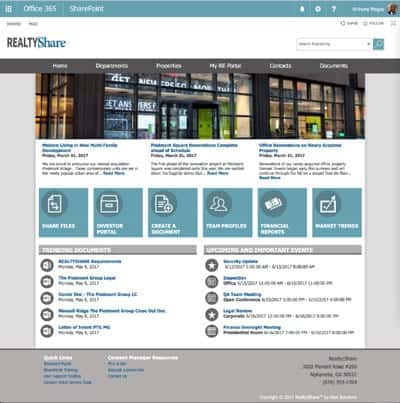
Dependability is important to end-users. Sharing and showing them how accessible the intranet is due to its features will be imperative in driving adoption. Demonstrate how moving items to the cloud via O365 will allow them to quickly access their documents and collaborate with team members regardless of their physical location. Share the benefit of being able to office anywhere via utilization of the Microsoft SharePoint app or mobile browser. If the users are able to access the Internet, they are able to access the intranet and thus their work.
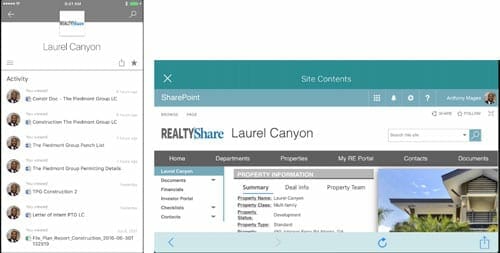
Organization was mentioned briefly in the Attention section but warrants additional focus. Ease of navigation will make your end-users feel that the intranet is simple to use. Organize the sites in a logical fashion, leveraging top and left navigation, based on the way that your users will access the information provided. Create shared SharePoint columns (Site Columns) on key areas that might overlap with other departments or groups within the organization such as: client name, State, City, etc. Implement a structured taxonomy and folksonomy—this will allow your end-users to tag documents using metadata (managed or otherwise), which makes material quicker to search, sort, filter, and group by a single button click.
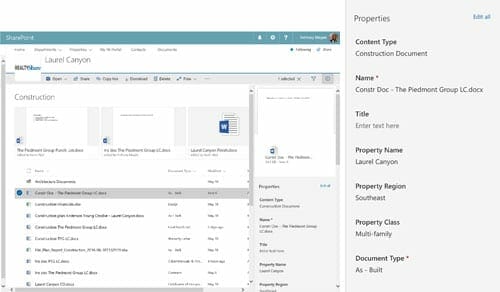
Processes must be put in place to make the intranet a constant and integral part of your end-users’ workflow. Search for common tasks that can be automated and handled via the intranet to create required engagement by your end-users to drive faster adoption. A few examples of automation that can replace current manual tasks include approval, three-state, and publishing workflows. Partner the task automation with other tools available via O365 such as Power BI, which provides a 360-degree view of data and analytics.

Teach your end-users how to best utilize the intranet after its implementation to achieve the final (but never-ending) step to adoption. The method and material used to introduce the intranet and its benefits must be open and fluid. Create a fun environment that encourages and fosters open dialogue and hands-on learning. Encourage continuous knowledge sharing throughout the transition via user group meetings where best practices and tips may be shared to increase efficiency. As end-users are continuously engaged and observe their peers sharing the same level of enthusiasm, it will build their confidence and thus usage of the intranet.
As you move through the 5 steps to help your end-users A.D.O.P.T., keep in mind that you may spend more time on a particular step depending on what needs to be done in that discipline to ensure success and thus optimal utilization. If you keep your end-users in mind and view the process through the lens of how it will benefit them, the implementation of the SharePoint portal will be a success.
This tip written by Abel Solutions Senior SharePoint Consultant Anthony Magee.