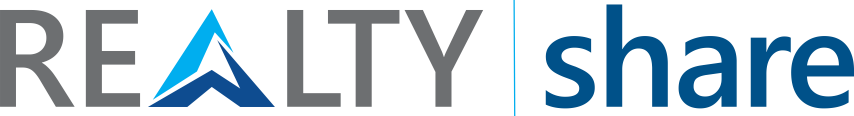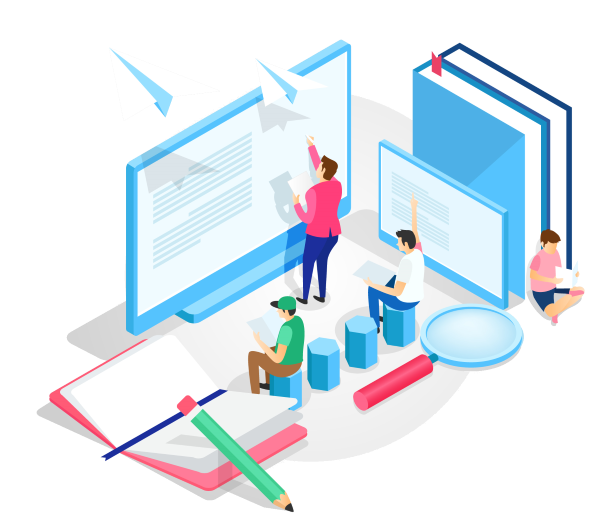Moving off a file share network and into SharePoint involves a series of challenges along the spectrum of the purely technical to managing organizational attitudes and adoption. The latter has at its core one specific item that has potential to be a major roadblock for any cloud migration: understanding metadata as a replacement for folders. The move away from folders is already difficult on a functional level – retraining users to use search refiners and filters – but is compounded by the mental difficulty many have in truly grasping what metadata is and how it works.
Of course, we start with the definition: metadata is just “data about your data.” Metadata for our purpose is just attributes of the documents we work with, and we already engage with this every day – File Name, Date Created, Date Modified, etc. Within standard network folders, this document metadata is only relevant once you’ve already found where the document lives. Then, you can sort by name, date, etc. and most users understand the core concept of metadata. The difficulty comes in when we remove folders and shift to a flat structure fully reliant on metadata for organization.
Users are accustomed to finding files or where to save files by navigating folder labels to a specific final destination. The problem with this is that it is often many levels deep with winding paths created by labels often too specific or too vague. This is one of the most common complaints in any workplace and one that wastes enormous amounts of time when aggregated across organizations. Clicking through 6 folder levels only to not find the file you expected then necessitates going back and clicking through another potential pathway with fingers crossed – the hunt continues!
With the transition to metadata, there are no folders to guide the navigation to the file. Instead, users are expected to use sort/filter/search features to land on the documents they are looking for within a large central repository.
Ultimately, buy-in for metadata can be earned by presenting it as a method of dynamic filing. Consider the example of property management reports. These are generated on some regular cycle for a recurring set of assets. So a typical folder structure might look like Property Name –> Management Reports –> Year –> Month. This is where the file lives and in this case most users likely don’t spend a lot of time digging through ambiguous folders. However, Bill prefers to have the year prioritized, so his folders look like Management Reports –> Year –> Month –> Property Name. Any combination of these folder labels is possible and gets you to the same file, but the latter is more efficient if someone regularly reviews all the reports across properties for a particular period. However, the former is better if someone needs to compare reports or do an audit within a property (“better” here meaning fewer clicks and less time spent navigating).
The beauty of metadata is that when a file is tagged with the relevant values, it functionally lives in all combinations of that potential file path at the same time. Mind blown, right? It serves all use cases for retrieval based on the searcher’s immediate priority and is not constrained by whoever set up the initial structure 10 years ago. Need to see all February 2024 reports across the portfolio? Easy. Need to see all 2023 reports for a particular property? Just as easy. A static file path locks you into one way of organizing your files, which is only efficient for select business purposes. For others, it creates more work to now go into all the pathways to retrieve the end file for a high-level review. In many organizations, this problem is remedied by saving the file twice: once in its usual location and a second copy in some special Region Name –> Year –> Month –> {all Management Reports} consolidated folder for senior management.
A dynamic filing system built on metadata promotes efficiency, allows for one file to serve multiple purposes, eliminates the risk of creating copies for different purposes, and is responsive to all business needs on-demand. Don’t believe us? Request a demo today and let us show you what the future of filing looks like!