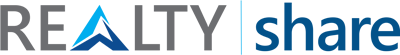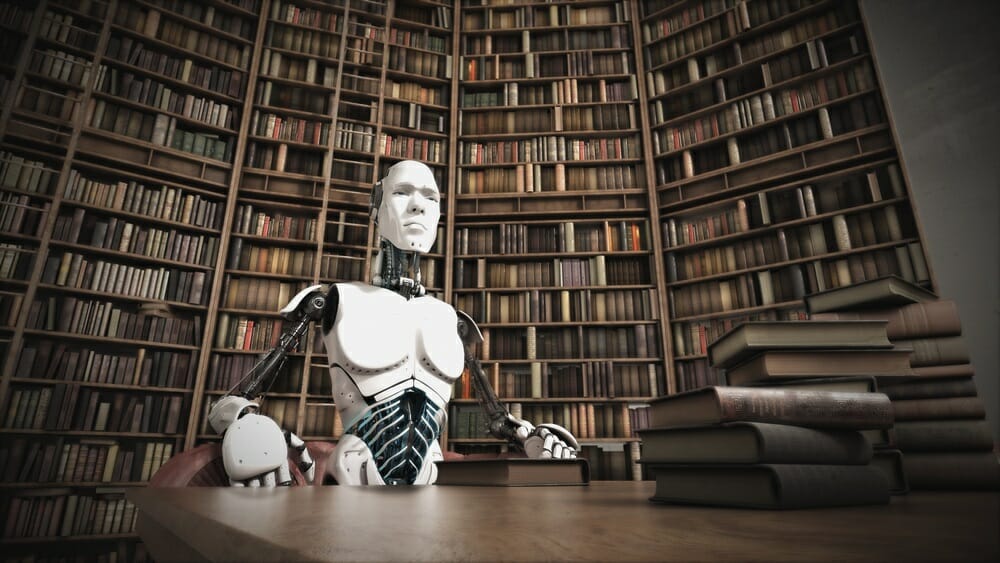The real estate industry is document-heavy. Professionals across the organization must create, store, edit and consume documents as part of their daily work.
The document folder structure (“file tree” or “document tree”) that houses a real estate company’s files is most likely the result of an ad-hoc accumulation of structures created by individual departments or job functions. Everyone had their own tree at one point and then all the trees got consolidated. There’s a development tree, a property management tree, a legal tree, an accounting tree, an asset management tree. You get the point. Every tree has its own breakdown by property or asset. And documents are duplicated across these various structures. Not to mention twenty versions of the same document. Does this file name look familiar? “VenturaPlaceBusinessPlanV_34.3.xlsx”
More and more, when I talk to real estate company professionals, I hear that they’re revisiting their document folder structure. They need a better way to manage their information that is so critical to how they do business. And when they revisit their file tree, they’re likely moving toward a “property-centric” organizational structure rather than the department or business function orientation of the past.
In this property-centric structure, no longer does the business unit own and control their documents within their silo. Now the organization as a whole accesses documents for a property across all business functions. Certainly security is still applied as needed (only certain roles should have access to legal documents, for example). But the governance and control of the structure for all documents is centrally maintained, and business users across the organization can count on consistent document organization across all properties within the portfolio.
With our REALTY|share Office 365/SharePoint solution for real estate document management and collaboration, Arcuity has been helping real estate companies move to a property-centric document folder structure and a document management solution that allows the business to efficiently and confidently manage and access the information they need to get their jobs done.
Visit https://realtyshare.net/request-demo/ to sign up for a short demo.