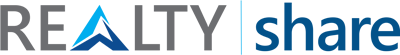Imagine a poll of 100 real estate executives about their confidence in their document management system.
- Do you have a common structure for managing documents for all your properties and/or projects?
- Are you confident you can find the document you’re looking for on any given day?
- Do you wonder sometimes whether the copy of the document you are looking at is the most current, up-to-date version?
- Can outside parties securely and reliably access the documents you need to share with them?
- Has your company adequately invested in the integrity of your information assets?
Our informal survey reveals that executive confidence in their company document and collaboration solutions is remarkably low. In most cases, they are using the Windows file system for storing documents. Much of the time, different offices or business functions have completely different file shares and tree structures. Very little governance over storage and naming conventions apply. Security is lax. Multiple copies of the same document abound. Version control is virtually non-existent. And if you ask a person in one department how they go about finding a document sourced by another department, you might see the whites of their eyes as their pupils roll toward the ceiling in mock disgust.
Making the Case for an Enterprise Information Management and Collaboration Portal
Low confidence in the current solution does not automatically justify investment in the time and money required of a new system. The old adage “if it ain’t broke, don’t fix it” does not apply here however. Companies with less than ten employees to organizations that have hundreds of staff recognize the value of a well configured solution through greater efficiencies, better security, easier access, elimination of duplication, and confidence across the enterprise that the information needed for a specific business task can be reliably accessed every time.
A central portal for real estate content management and collaboration provides business and corporate users a single place to go to access information about properties and projects in a consistent, user friendly way. All documents and tasks for the property along with key property information is available. Contacts can be stored in the portal or pulled in from external systems. Data from Yardi, MRI or other back-office systems can be accessed and displayed in the portal.
Solution Approach
If you’re like the vast majority of companies where Microsoft technology is at the core of most of what you do (Windows, Office, SQL, and now Office 365), the right portal platform is SharePoint (available as part of Office 365). SharePoint has evolved over 16 years to be a rock-solid portal for document management, collaboration, workflow solutions and more.
The trouble with SharePoint is that it appears deceptively simple to set up, but is in fact very difficult to configure effectively. What a real estate company needs is a framework solution for SharePoint that is purpose-built for real estate companies. The solution should leverage the deep experience of a company that understands the specific document and information management challenges of the real estate industry. Such a system should address the following core requirements:
Project/Property Site Template
The image below shows a sample project/property site. Each property site has a consistent layout with project/property information that is used to automatically tag documents added to the system. The company defines the layout of the site, the structure of the document libraries and the taxonomy tree (if applicable) to further tag documents.
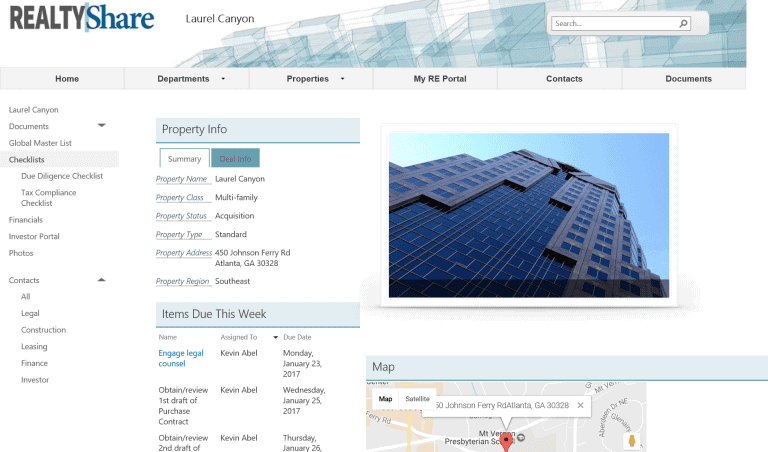
Corporate Taxonomy
The company will need to establish a common corporate taxonomy for all aspects of project/property document management that takes into account a balance between folders and metadata.
The image below shows an example where the top layer of a project/property has a number of document libraries whose documents inherit contextual metadata (i.e., Property Name, Property Type, Property Region, Document Type). Within a given document library (Document Type), the user can select Document Subtype from a taxonomy tree as shown in the example for the Construction Document Type.
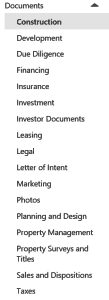
ocument Library Synchronization
The top level document library structure should be configured in a way that allows business users to use the SharePoint synchronization function to synchronize discrete document libraries that correspond to the business function(s) they are working on during a period in time. The image below shows how the Laurel Canyon property’s Construction document library has been synchronized and is accessible via Windows Explorer. The business user can do the vast majority of their work using the familiar, easy-to-use Windows Explorer interface, comfortable that all documents will remain in sync on the SharePoint portal.
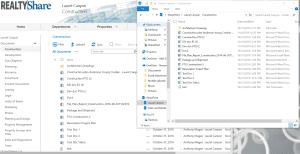
Network File Tree Interface
Company users would benefit from a global view of all files across the portal in certain use case scenarios. A SharePoint portal solution should come with a browser based view of the entire document management file structure presented as a familiar Windows Explorer-like file tree interface.
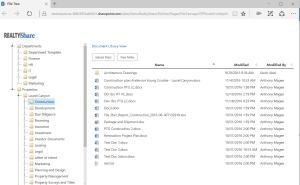
External Document Sharing
For documents or document libraries that need to be shared with outside parties, SharePoint can be configured to offer the capability to provide such external access.
Enterprise Search
With the implementation of a consistent and consistently used taxonomy, a well configured enterprise search function will provide users with the confidence that they can quickly and easily find the documents they are searching for. The image below shows how SharePoint search configured with refiners relevant to the company’s taxonomy allows for a satisfying and successful search.
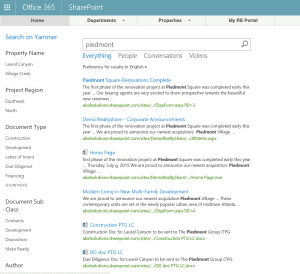
Investor Portal
For companies needing to share property information and tax documents with investors, the portal solution should include specific functionality to track investors and allow them to securely access documents relevant to the properties or funds they are invested in.
Summary
REALTY|Share is a SharePoint-based solution for real estate companies. Implementing a solution such as REALTY|Share, provides a company with all the benefits of the SharePoint platform while significantly reducing implementation cost and timeline as well as eliminating the risk associated with attempting to build a custom SharePoint solution from scratch.
After the initial implementation of a portal solution such as REALTY|Share, a real estate company is then poised to leverage the broad and deep capabilities of SharePoint to automate and enhance processes across the enterprise.
REALTY|Share Description
REALTY|Share is a document management, collaboration and workflow portal purpose-built for the real estate industry on the Microsoft Office 365/SharePoint platform. REALTY|Share has been successfully deployed at real estate companies across the United States, helping them gain control of their information management challenges by providing a single, consistent portal interface for all their document management and collaboration needs.
This tip written by Abel Solutions’ Founder Kevin Abel.